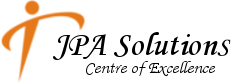Data Analytics
Advanced Excel for Data Analysis
Creating an Advanced Excel for Data Analysis course involves providing participants with comprehensive training on advanced Excel techniques and functions used for data analysis and visualization. Here’s an outline for such a course
Course Overview:
The Advanced Excel for Data Analysis course offers participants advanced training on Excel features and functions specifically tailored for data analysis, manipulation, and visualization. Participants will learn how to leverage Excel’s powerful tools and techniques to analyze large datasets, perform complex calculations, and create insightful visualizations.
Course Objectives:
- Understand advanced Excel functions and features for data analysis
- Gain proficiency in data manipulation, cleansing, and transformation using Excel
- Learn how to perform statistical analysis, modeling, and forecasting in Excel
- Develop practical skills for creating dynamic dashboards and visualizations in Excel
Course Outline:
- Introduction to Advanced Excel for Data Analysis
- Overview of advanced Excel features and functions for data analysis
- Understanding Excel’s role in data manipulation, analysis, and visualization
- Setting up the Excel environment for data analysis tasks
Advanced Excel Functions
- Using array formulas and advanced functions: INDEX, MATCH, OFFSET, etc.
- Performing complex calculations and data transformations with Excel functions
- Exploring advanced statistical functions for data analysis in Excel
Data Cleansing and Preparation
- Techniques for cleaning and preparing raw data in Excel
- Removing duplicates, errors, and inconsistencies from datasets
- Standardizing and formatting data for analysis and visualization
Data Analysis Tools in Excel
- Exploring Excel’s built-in data analysis tools: PivotTables, Power Query, etc.
- Analyzing and summarizing large datasets with PivotTables and Pivot Charts
- Importing, transforming, and combining data from external sources using Power Query
Statistical Analysis in Excel
- Performing statistical analysis: mean, median, mode, standard deviation, etc.
- Conducting hypothesis testing and regression analysis in Excel
- Using Excel’s data analysis toolpak for advanced statistical calculations
Data Modeling and Forecasting
- Building data models and scenarios in Excel
- Using What-If Analysis tools: Goal Seek, Scenario Manager, Data Tables, etc.
- Creating forecasts and trend analysis models in Excel
Advanced Data Visualization
- Creating dynamic dashboards and interactive reports in Excel
- Using Excel’s charting tools for advanced data visualization
- Incorporating advanced visualization techniques: sparklines, data bars, heat maps, etc.
Data Analysis with Excel Add-ins
- Exploring Excel add-ins for specialized data analysis tasks
- Integrating external data analysis tools and plugins with Excel
- Using Power BI Desktop for advanced data visualization and analytics
Excel Automation and Macros
- Automating repetitive tasks with Excel macros
- Recording and editing macros in Excel
- Using VBA (Visual Basic for Applications) for advanced Excel automation
Data Security and Protection
- Implementing data security measures in Excel: password protection, encryption, etc.
- Protecting sensitive data and preventing unauthorized access in Excel
- Ensuring data integrity and compliance with data protection regulations
Collaboration and Sharing
- Collaborating on Excel workbooks and datasets: sharing, co-authoring, etc.
- Integrating Excel with cloud storage platforms: OneDrive, SharePoint, etc.
- Managing version control and tracking changes in shared Excel workbooks
Case Studies and Practical Exercises
- Hands-on exercises and case studies based on real-world data analysis scenarios
- Applying advanced Excel techniques and functions to solve practical data analysis challenges
- Peer collaboration and feedback on practical exercises
Prerequisites:
- Basic knowledge of Excel functions and formulas
- Familiarity with data analysis concepts and techniques is beneficial but not required
Target Audience:
- Data analysts, business analysts, and financial analysts looking to enhance their Excel skills for data analysis
- Professionals involved in business intelligence, reporting, and decision-making processes
- Students and individuals interested in learning advanced Excel techniques for data analysis
Duration:
The course can be conducted over a period of 6-8 weeks, with classes scheduled for a few hours each week.
Conclusion:
The Advanced Excel for Data Analysis course provides participants with practical knowledge and skills for leveraging Excel’s advanced features and functions for data analysis and visualization. By covering essential topics, practical exercises, and real-world case studies, participants will be well-prepared to analyze, manipulate, and visualize data effectively using Excel in various professional and academic settings
Data Analytics with Visualization (Power BI and Tableau)
Creating a Data Analytics with Visualization (Power BI and Tableau) course involves providing participants with comprehensive training on data analytics and visualization using both Power BI and Tableau. Here’s an outline for such a course:
Course Overview:
The Data Analytics with Visualization course offers participants practical training on data analytics and visualization using two leading tools in the industry: Power BI and Tableau. Participants will learn how to analyze data, create interactive dashboards, and generate insights using both Power BI and Tableau platforms.
Course Objectives:
- Understand the fundamentals of data analytics and visualization
- Gain proficiency in using both Power BI and Tableau for data analysis and visualization
- Learn how to create interactive dashboards, reports, and visualizations in Power BI and Tableau
- Develop practical skills for performing data analytics and generating insights using Power BI and Tableau
Course Outline:
- Introduction to Data Analytics and Visualization
- Overview of data analytics concepts and techniques
- Understanding the importance of visualization in data analysis
- Introduction to Power BI and Tableau as data analytics and visualization tools
Getting Started with Power BI
- Installing and setting up Power BI Desktop
- Connecting to data sources and importing data into Power BI
- Understanding Power BI interface and navigation
Getting Started with Tableau
- Installing and setting up Tableau Desktop
- Connecting to data sources and importing data into Tableau
- Understanding Tableau interface and navigation
Data Preparation and Cleansing
- Techniques for cleaning and preparing data in Power BI and Tableau
- Removing duplicates, errors, and inconsistencies from datasets
- Standardizing and formatting data for analysis and visualization
Data Analysis in Power BI
- Using Power BI features for data analysis: DAX calculations, measures, etc.
- Creating calculated columns and measures in Power BI
- Analyzing and summarizing data using Power BI visuals
Data Analysis in Tableau
- Using Tableau features for data analysis: calculated fields, sets, etc.
- Creating calculated fields and sets in Tableau
- Analyzing and summarizing data using Tableau visualizations
Creating Interactive Dashboards in Power BI
- Designing interactive dashboards and reports in Power BI Desktop
- Adding visualizations, filters, and slicers to Power BI reports
- Creating drill-down and drill-through reports for deeper insights
Creating Interactive Dashboards in Tableau
- Designing interactive dashboards and stories in Tableau Desktop
- Adding worksheets, filters, and actions to Tableau dashboards
- Creating tooltips, parameter controls, and other interactive elements in Tableau
Advanced Visualization Techniques
- Incorporating advanced visualization techniques in Power BI and Tableau
- Using custom visuals and customizing visualization properties
- Creating geographic maps, trends, and forecasting in Power BI and Tableau
Data Insights and Business Intelligence
- Identifying key metrics and KPIs for business analysis
- Generating actionable insights from data analysis and visualization
- Communicating findings effectively to stakeholders using Power BI and Tableau
Integration and Collaboration
- Integrating Power BI and Tableau with other data sources and tools
- Collaborating with team members and stakeholders in Power BI and Tableau environments
- Publishing and sharing dashboards and reports in Power BI Service and Tableau Server
Case Studies and Practical Exercises
- Hands-on exercises and case studies based on real-world data analytics and visualization scenarios
- Applying Power BI and Tableau skills to solve practical business problems
- Peer collaboration and feedback on practical exercises
Prerequisites:
- Basic knowledge of data analysis concepts and techniques
- Familiarity with Excel or other spreadsheet software is beneficial but not required
Target Audience:
- Data analysts, business analysts, and financial analysts looking to enhance their skills in data analytics and visualization
- Professionals involved in business intelligence, reporting, and decision-making processes
- Students and individuals interested in learning how to use Power BI and Tableau for data analytics and visualization
Duration:
The course can be conducted over a period of 8-10 weeks, with classes scheduled for a few hours each week.
Conclusion:
The Data Analytics with Visualization (Power BI and Tableau) course provides participants with practical knowledge and skills for performing data analytics and visualization using two popular tools in the industry. By covering essential topics, practical exercises, and real-world case studies, participants will be well-prepared to analyze data, create interactive dashboards, and make data-driven decisions using both Power BI and Tableau.
Effective Data Presentation (Excel and PowerPoint)
Creating an Effective Data Presentation (Excel and PowerPoint) course involves providing participants with comprehensive training on how to effectively present data using Excel for analysis and PowerPoint for visualization. Here’s an outline for such a course:
Course Overview:
The Effective Data Presentation course offers participants practical training on presenting data effectively using Excel for analysis and PowerPoint for visualization. Participants will learn how to analyze data, create insightful visualizations, and design compelling presentations to communicate data-driven insights effectively.
Course Objectives:
- Understand the principles of effective data presentation
- Gain proficiency in using Excel for data analysis and visualization
- Learn how to create visually appealing presentations using PowerPoint
- Develop practical skills for presenting data effectively to stakeholders
Course Outline:
- Introduction to Effective Data Presentation
- Overview of data presentation principles and techniques
- Understanding the importance of clear and concise data communication
- Introduction to Excel and PowerPoint as tools for data analysis and presentation
Data Analysis in Excel
- Using Excel for data analysis: functions, formulas, pivot tables, etc.
- Analyzing and summarizing data using Excel’s built-in features
- Visualizing data trends and patterns in Excel
Data Visualization in Excel
- Creating effective charts and graphs in Excel: bar charts, line charts, pie charts, etc.
- Customizing chart elements for better visualization
- Incorporating advanced visualization techniques in Excel
Data Preparation for Presentations
- Techniques for cleaning and preparing data in Excel for presentation
- Selecting relevant data points and insights for presentation
- Organizing data effectively for visual representation
Creating Visual Presentations in PowerPoint
- Designing effective PowerPoint slides for data presentation
- Choosing appropriate slide layouts and designs
- Incorporating data visualizations from Excel into PowerPoint slides
Visual Design Principles
- Understanding principles of visual design: typography, color theory, layout, etc.
- Applying visual design principles to PowerPoint presentations
- Creating visually appealing and engaging slides
Effective Data Visualization Techniques
- Using storytelling techniques to convey data insights effectively
- Incorporating data-driven narratives into presentations
- Presenting data in a clear, concise, and compelling manner
Interactive Presentations and Dashboards
- Creating interactive presentations and dashboards using PowerPoint
- Incorporating hyperlinks, animations, and slide transitions for interactivity
- Designing interactive elements for engaging presentations
Presenting Data to Stakeholders
- Tailoring presentations to different audiences and stakeholders
- Communicating complex data findings in a clear and understandable manner
- Handling questions and feedback during data presentations
Best Practices for Data Presentation
- Tips and best practices for effective data presentation
- Avoiding common pitfalls and mistakes in data presentations
- Improving presentation skills and confidence
Case Studies and Practical Exercises
- Hands-on exercises and case studies based on real-world data presentation scenarios
- Creating data-driven presentations using Excel and PowerPoint
- Peer collaboration and feedback on presentation exercises
Prerequisites:
- Basic knowledge of Excel and PowerPoint
- Familiarity with data analysis concepts and techniques is beneficial but not required
Target Audience:
- Data analysts, business analysts, and financial analysts looking to enhance their skills in data presentation
- Professionals involved in business intelligence, reporting, and decision-making processes
- Students and individuals interested in learning how to effectively present data to stakeholders
Duration:
The course can be conducted over a period of 6-8 weeks, with classes scheduled for a few hours each week.
Conclusion:
The Effective Data Presentation (Excel and PowerPoint) course provides participants with practical knowledge and skills for presenting data effectively using Excel for analysis and PowerPoint for visualization. By covering essential topics, practical exercises, and real-world case studies, participants will be well-prepared to analyze data, design compelling presentations, and communicate data-driven insights effectively to stakeholders.
Office Automation
Creating an Office Automation course involves providing participants with comprehensive training on automating tasks and processes using various tools and technologies available in the Microsoft Office suite. Here’s an outline for such a course:
Course Overview:
The Office Automation course offers participants practical training on automating routine tasks and streamlining workflows using tools and technologies available in the Microsoft Office suite. Participants will learn how to leverage macros, scripts, add-ins, and other automation features to improve efficiency, productivity, and accuracy in office-related tasks.
Course Objectives:
- Understand the fundamentals of office automation and its benefits
- Gain proficiency in automating tasks using Microsoft Office applications
- Learn how to create macros, scripts, and add-ins for automating repetitive tasks
- Develop practical skills for streamlining workflows and increasing productivity in the office environment
Course Outline:
- Introduction to Office Automation
- Overview of office automation concepts and benefits
- Understanding the role of automation in improving efficiency and productivity
- Introduction to automation tools and technologies available in Microsoft Office suite
Automation with Microsoft Excel
- Creating and recording macros in Excel to automate repetitive tasks
- Writing VBA (Visual Basic for Applications) code to customize and extend Excel functionality
- Using Excel functions and formulas for data manipulation and automation
Automation with Microsoft Word
- Automating document creation and formatting using macros in Word
- Writing VBA code to automate document processing tasks in Word
- Creating mail merge templates and automating mailings in Word
Automation with Microsoft PowerPoint
- Automating slide creation and formatting using macros in PowerPoint
- Writing VBA code to automate presentation generation and customization in PowerPoint
- Creating interactive presentations and slide shows using automation techniques
Automation with Microsoft Outlook
- Automating email management tasks using rules and filters in Outlook
- Writing VBA code to automate email processing and response generation in Outlook
- Integrating Outlook with other Office applications for seamless automation workflows
Automation with Microsoft Access
- Automating database tasks and queries using macros in Access
- Writing VBA code to customize forms, reports, and queries in Access
- Creating data-driven applications and automating data processing tasks in Access
Integration and Workflow Automation
- Integrating Office applications with each other and with other business systems
- Automating cross-application workflows and data exchange using APIs and web services
- Streamlining business processes and increasing efficiency through automation
Customizing and Extending Office Applications
- Creating custom add-ins and extensions for Office applications
- Using third-party tools and development frameworks to extend Office functionality
- Integrating Office applications with cloud services and external data sources
Best Practices for Office Automation
- Tips and best practices for effective office automation
- Designing robust and reliable automation solutions
- Maintaining and troubleshooting automated workflows and scripts
Case Studies and Practical Exercises
- Hands-on exercises and case studies based on real-world office automation scenarios
- Creating automated solutions for common office tasks and workflows
- Peer collaboration and feedback on practical exercises
Prerequisites:
- Basic proficiency in using Microsoft Office applications (Excel, Word, PowerPoint, Outlook, Access)
- Familiarity with basic programming concepts (variables, loops, conditional statements) is beneficial but not required
Target Audience:
- Office administrators, executive assistants, and professionals responsible for managing office tasks and workflows
- Data analysts, business analysts, and financial analysts looking to automate data processing and reporting tasks
- Anyone interested in increasing efficiency and productivity in the office environment through automation
Duration:
The course can be conducted over a period of 6-8 weeks, with classes scheduled for a few hours each week.
Conclusion:
The Office Automation course provides participants with practical knowledge and skills for automating tasks and streamlining workflows using Microsoft Office applications. By covering essential topics, practical exercises, and real-world case studies, participants will be well-prepared to leverage automation tools and technologies to improve efficiency, productivity, and accuracy in office-related tasks.
Business Analytics with Excel and Power BI Tools
Creating a Business Analytics with Excel and Power BI Tools course involves providing participants with comprehensive training on using Excel and Power BI for business analytics, data visualization, and reporting. Here’s an outline for such a course:
Course Overview:
The Business Analytics with Excel and Power BI Tools course offers participants practical training on using Excel and Power BI for data analysis, visualization, and reporting in a business context. Participants will learn how to leverage Excel’s advanced features and Power BI’s interactive dashboards to gain insights, make data-driven decisions, and communicate findings effectively.
Course Objectives:
- Understand the fundamentals of business analytics and data visualization
- Gain proficiency in using Excel for data analysis and reporting tasks
- Learn how to create interactive dashboards and visualizations using Power BI
- Develop practical skills for performing business analytics and generating actionable insights
Course Outline:
- Introduction to Business Analytics
- Overview of business analytics concepts and techniques
- Understanding the role of data analysis and visualization in business decision-making
- Introduction to Excel and Power BI as business analytics tools
Data Preparation and Cleansing in Excel
- Techniques for importing, cleaning, and transforming data in Excel
- Removing duplicates, errors, and inconsistencies from datasets
- Standardizing and formatting data for analysis and visualization
Data Analysis in Excel
- Using Excel functions and formulas for data analysis: SUMIF, COUNTIF, AVERAGEIF, etc.
- Performing descriptive statistics and exploratory data analysis in Excel
- Conducting scenario analysis and sensitivity analysis in Excel
Advanced Data Analysis with Excel
- Utilizing Excel’s data analysis tools: PivotTables, Power Query, etc.
- Analyzing and summarizing large datasets with PivotTables and Pivot Charts
- Creating dynamic reports and dashboards with Excel’s advanced features
Data Visualization Principles
- Understanding the principles of effective data visualization
- Choosing the right chart types for different types of data
- Designing visually appealing and informative charts and graphs
Introduction to Power BI
- Overview of Power BI features and capabilities
- Installing and setting up Power BI Desktop
- Connecting to data sources and importing data into Power BI
Data Modeling and Transformation in Power BI
- Building relationships between data tables in Power BI
- Creating calculated columns and measures for data modeling
- Transforming and shaping data using Power Query Editor
Creating Interactive Dashboards in Power BI
- Designing interactive dashboards and reports in Power BI Desktop
- Adding visualizations, filters, and slicers to Power BI reports
- Creating drill-down and drill-through reports for deeper insights
Advanced Visualization Techniques in Power BI
- Using custom visuals and customizing visualization properties in Power BI
- Incorporating geographic maps, trends, and forecasting in Power BI dashboards
- Implementing advanced analytics and machine learning models in Power BI
Data Insights and Business Intelligence
- Identifying key metrics and KPIs for business analysis
- Generating actionable insights from data analysis and visualization
- Communicating findings effectively to stakeholders using Excel and Power BI
Collaboration and Sharing in Power BI
- Publishing and sharing Power BI reports and dashboards
- Collaborating with team members and stakeholders in Power BI Service
- Integrating Power BI with other Microsoft Office applications and cloud services
Case Studies and Practical Exercises
- Hands-on exercises and case studies based on real-world business analytics scenarios
- Applying Excel and Power BI skills to solve practical business problems
- Peer collaboration and feedback on practical exercises
Prerequisites:
- Basic knowledge of Excel functions and formulas
- Familiarity with data analysis concepts and techniques is beneficial but not required
Target Audience:
- Business analysts, data analysts, and financial analysts looking to enhance their skills in business analytics and data visualization
- Professionals involved in business intelligence, reporting, and decision-making processes
- Students and individuals interested in learning how to use Excel and Power BI for business analytics
Duration:
The course can be conducted over a period of 6-8 weeks, with classes scheduled for a few hours each week.
Conclusion:
The Business Analytics with Excel and Power BI Tools course provides participants with practical knowledge and skills for performing business analytics and generating insights using Excel and Power BI. By covering essential topics, practical exercises, and real-world case studies, participants will be well-prepared to analyze data, create interactive dashboards, and make data-driven decisions in a business environment.