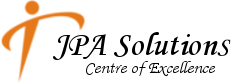Finance Courses
Tally ERP Prime with GST
Creating a Tally ERP Prime with GST course involves providing participants with comprehensive training on using Tally ERP Prime for accounting and GST compliance. Here’s an outline for such a course:
Course Overview:
The Tally ERP Prime with GST course offers participants a practical understanding of Tally ERP Prime software and how to use it for accounting, financial management, and Goods and Services Tax (GST) compliance. Participants will learn how to set up, configure, and use Tally ERP Prime effectively to manage business operations and comply with GST regulations.
Course Objectives:
- Understand the features and functionalities of Tally ERP Prime
- Gain proficiency in accounting and financial management tasks using Tally ERP Prime
- Learn how to configure and use Tally ERP Prime for GST compliance
- Develop practical skills for using Tally ERP Prime in real-world business scenarios
Course Outline:
Introduction to Tally ERP Prime
- Overview of Tally ERP Prime features and capabilities
- Understanding the Tally ERP Prime user interface
- Installing and configuring Tally ERP Prime software
Company Creation and Configuration
- Creating a new company in Tally ERP Prime
- Configuring company settings and preferences
- Setting up financial year, currency, and taxation details
Master Creation and Management
- Creating and managing ledgers, groups, and subgroups
- Defining stock items, units of measure, and stock groups
- Managing party accounts and other master data
Accounting Transactions
- Recording different types of accounting transactions: sales, purchases, payments, receipts, etc.
- Understanding voucher entry in Tally ERP Prime
- Generating accounting reports: trial balance, profit and loss statement, balance sheet, etc.
Inventory Management
- Managing stock items and inventory levels in Tally ERP Prime
- Recording stock transactions: stock transfers, stock journals, physical stock adjustments, etc.
- Generating inventory reports: stock summary, stock aging analysis, etc.
GST Setup and Configuration
- Understanding Goods and Services Tax (GST) concepts and regulations
- Configuring GST settings in Tally ERP Prime: GSTIN, tax rates, tax ledgers, etc.
- Enabling GST features and functionalities in Tally ERP Prime
GST Compliant Transactions
- Recording GST-compliant sales and purchases transactions in Tally ERP Prime
- Generating GST invoices, tax invoices, and other GST-related documents
- Filing GST returns and compliance reports from Tally ERP Prime
GST Reconciliation and Compliance
- Reconciling GST data with GST portal data in Tally ERP Prime
- Resolving mismatches and discrepancies in GST data
- Ensuring GST compliance and adherence to regulatory requirements
Banking and Financial Management
- Managing bank accounts and bank transactions in Tally ERP Prime
- Reconciling bank statements with Tally ERP Prime data
- Generating bank reconciliation statements and financial reports
Payroll Processing (Optional)
- Configuring payroll settings and employee details in Tally ERP Prime
- Processing payroll transactions: salary payments, deductions, reimbursements, etc.
- Generating payroll reports: payslips, attendance reports, PF/ESI reports, etc.
Tally ERP Prime Shortcuts and Tips
- Learning useful shortcuts and tips for efficient usage of Tally ERP Prime
- Improving productivity and accuracy in Tally ERP Prime operations
- Exploring advanced features and functionalities of Tally ERP Prime
Case Studies and Practical Exercises
- Hands-on exercises and case studies based on real-world business scenarios
- Applying Tally ERP Prime skills to solve practical accounting and GST-related challenges
- Peer collaboration and feedback on practical exercises
Prerequisites:
- Basic understanding of accounting principles and concepts
- Familiarity with computer usage and basic software applications
- No prior experience with Tally ERP Prime is necessary
Target Audience:
- Accounting professionals, finance managers, and business owners who want to learn Tally ERP Prime for accounting and GST compliance
- Students and fresh graduates looking to enhance their accounting skills and improve employability
- Anyone interested in learning how to use Tally ERP Prime for managing business operations and complying with GST regulations
Duration:
The course can be conducted over a period of 4-6 weeks, with classes scheduled for a few hours each week.
Conclusion:
The Tally ERP Prime with GST course provides participants with practical knowledge and skills for using Tally ERP Prime software for accounting and GST compliance. By covering fundamental and advanced topics, practical exercises, and real-world case studies, participants will be well-prepared to leverage Tally ERP Prime effectively in various business scenarios.
Zoho Books Fundamentals
Creating a Zoho Books course involves providing participants with comprehensive training on how to use Zoho Books for accounting and financial management tasks. Here’s an outline for such a course:
Course Overview:
The Zoho Books Fundamentals course offers participants practical training on using Zoho Books for accounting, invoicing, expense tracking, and financial reporting. Participants will learn how to set up, configure, and utilize Zoho Books effectively to manage business finances and streamline accounting processes.
Course Objectives:
- Understand the features and functionalities of Zoho Books
- Gain proficiency in using Zoho Books for accounting tasks, invoicing, and expense tracking
- Learn how to generate financial reports and analyze business performance using Zoho Books
- Develop practical skills for managing finances and accounting processes with Zoho Books
Course Outline:
Introduction to Zoho Books
- Overview of Zoho Books features and capabilities
- Understanding the Zoho Books user interface
- Signing up for a Zoho Books account and accessing the dashboard
Company Setup and Configuration
- Creating a new organization in Zoho Books
- Configuring company settings and preferences
- Setting up financial year, currency, taxes, and chart of accounts
Chart of Accounts and Ledger Management
- Creating and managing accounts in the chart of accounts
- Configuring account types, groups, and subgroups
- Understanding the ledger entries and journal transactions in Zoho Books
Invoicing and Billing
- Creating and customizing invoices in Zoho Books
- Managing customer and vendor contacts
- Automating recurring invoices and payment reminders
Expense Management
- Recording and categorizing expenses in Zoho Books
- Managing bills and vendor payments
- Reconciling bank and credit card transactions with expenses
Bank Reconciliation
- Connecting bank and credit card accounts to Zoho Books
- Reconciling bank transactions with Zoho Books data
- Resolving discrepancies and reconciling differences
Inventory Management (Optional)
- Setting up and managing inventory items in Zoho Books
- Tracking stock levels, purchases, and sales
- Generating inventory reports and managing stock movements
Financial Reporting
- Generating financial reports: profit and loss statement, balance sheet, cash flow statement, etc.
- Customizing reports and dashboards in Zoho Books
- Analyzing business performance and financial metrics using Zoho Books reports
Tax Management
- Configuring tax settings and rates in Zoho Books
- Handling GST, VAT, and other tax obligations
- Generating tax reports and filing tax returns using Zoho Books
Integration with Other Zoho Apps
- Exploring integration options with other Zoho apps: Zoho CRM, Zoho Inventory, etc.
- Streamlining business processes with Zoho Books integrations
- Automating workflows and data sync between Zoho apps
Collaboration and User Management
- Managing user access and permissions in Zoho Books
- Collaborating with team members and stakeholders
- Tracking user activities and audit logs
Mobile App Usage
- Exploring the Zoho Books mobile app features and functionalities
- Managing finances on the go using the Zoho Books mobile app
- Syncing data between the web and mobile versions of Zoho Books
Best Practices and Tips
- Learning best practices for using Zoho Books efficiently
- Tips and shortcuts for improving productivity in Zoho Books
- Avoiding common mistakes and pitfalls in Zoho Books usage
Case Studies and Practical Exercises
- Hands-on exercises and case studies based on real-world business scenarios
- Applying Zoho Books skills to solve practical accounting and financial management challenges
- Peer collaboration and feedback on practical exercises
Prerequisites:
- Basic understanding of accounting principles and concepts
- Familiarity with computer usage and basic software applications
- No prior experience with Zoho Books is necessary
Target Audience:
- Small business owners, entrepreneurs, and freelancers who want to manage their finances effectively using Zoho Books
- Accounting professionals, bookkeepers, and finance managers interested in learning Zoho Books for client management
- Students and fresh graduates looking to enhance their accounting skills and improve employability
Duration:
The course can be conducted over a period of 4-6 weeks, with classes scheduled for a few hours each week.
Conclusion:
The Zoho Books Fundamentals course provides participants with practical knowledge and skills for effectively managing finances and accounting processes using Zoho Books. By covering essential topics, practical exercises, and real-world case studies, participants will be well-prepared to leverage Zoho Books for streamlining accounting operations and making informed financial decisions in their businesses.